Level 1 Session 1 of 18 RPG Training
for Player and Gamer Master Trainees
Role-Playing Game Training
RPG Research provides free RPG training to our volunteers. The public is welcome to join as players (though priority "seating" is given to our volunteers).
NOTE: Trainees working toward their level 1 player or GM diploma, must have a physical copy of the RPG Professional Level 1 Training Workbook. If you are not working toward your diploma, then you do not need the workbook to participate.
See our typical RPG Training Level 1 Training Outline by clicking the Typical Session Outline button below, or read the details about the specific topics covered during this session.
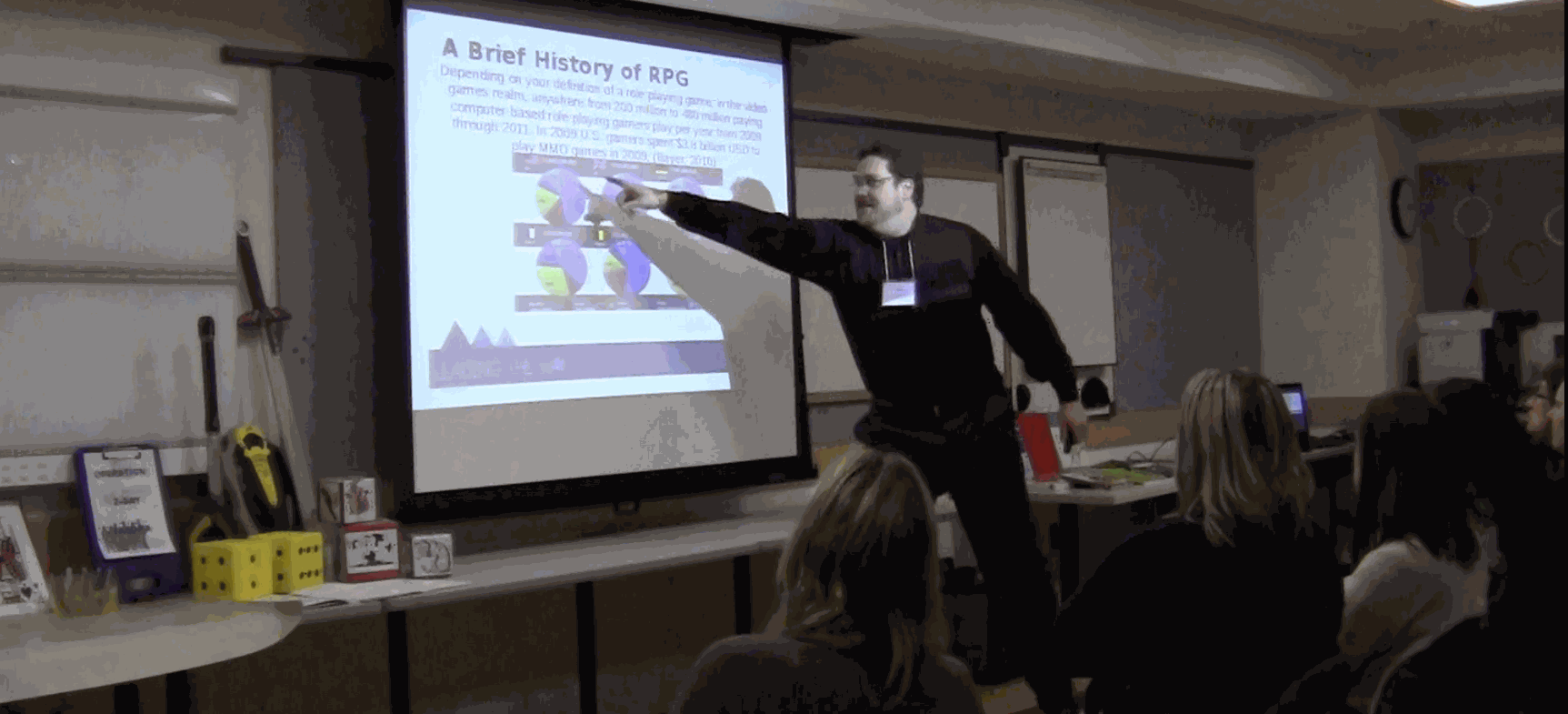
Level 1 RPG Training Session 1 Specific Outline
| Topic | Part | Course Number | Links, Resources, & Notes |
| Introduction to the Training Program and Getting Started | 1 of 2 | RPG-0100-0001 | Purchase Role-Playing Game Professional Level 1 Training Workbook. (only required for those working toward player or GM diploma). |
| Trainee Tech Access Setup | - | RPG-0100-0002 | Verifying you have access to the websites you will need throughout this program. |
| Learning "Gamification": Creating Your "Learning Player Character". | - | RPG-0100-0003 | You will have a virtual player character developing throughout this program that will be playable. The more engaged you are in the program, the more your PC (and you) will benefit. |
| Introduction to RPG Player Code of Conduct in Recreational Settings | - | RPG-0100-0110 |
|
| Introduction to Basic Safety for Recreational Tabletop Programs and RPGs | - | RPG-0100-0201 |
|
| Introduction to Sanitation and Tabletop Games | - | RPG-0100-0202 |
|
| Introduction to Gamer Hygiene | - | RPG-0100-0203 |
|
| Introduction to the Hawkes-Robinson RPG Model: The Four RPG Formats | - | RPG-0101-350 |
|
| Introduction to the Hawkes-Robinson RPG Model: Non-RPG Formats: IF | - | RPG-0101-0350 |
|
| Applied Gaming: Non-RPG Format: IF: Chooseable Path Adventure | - | RPG-0150-0201 |
|
Latest Posts
Upcoming Events
Events Calendar
Calendar visible only when you save
List
Event list visible only when you save.
It will display up to the closest 4 events.